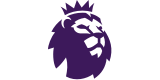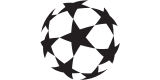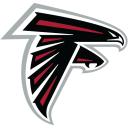The Pixel Tablet is basically a $500 smart display with a detachable screen
The Pixel Tablet is not just a tablet. It’s more like a smart display with an 11-inch screen you can remove, and comes with some special features. It’s the first tablet powered by a Tensor G2 chip, as well as the first tablet you can Chromecast to. Running Android 13, it has multitasking features, supports WhatsApp video calling and offers smart home controls to anyone in your home. Come May 10th, you’ll be able to pre-order it for $499, and that includes the speaker base.
Video transcript
- After it teased us with some mention and preview of the Pixel Tablet at Google I/O last year, the company is ready to actually launch the thing.
[MUSIC PLAYING]
Now, if you recall, the Pixel Tablet is sort of Google's unique approach to an Android tablet with a smart home twist. This is a slate that comes with a speaker dock, and you can lift it off of the speaker base when you want to take it with you to lean back on the couch or go into another room, for example. But when you attach it back to the dock, it basically functions as a smart display. Now we have all of the information, that is, including the specs, the pricing, and the availability.
The Pixel Tablet will cost $500 to begin with and be available in June. Now, that price includes the speaker base, so you don't have to worry about shelling out more for such a crucial part of the concept here. Let's get the basics out of the way. This screen is an 11-inch display that refreshes at 60 Hertz and can go up to 500 nits of brightness. Its resolution is 2560 by 1600 for a Pixel density of 276 PPI. Sitting above that is the eight megapixel webcam with some tweaks that we will get into. And on the back is also another eight megapixel camera, just in case you feel like taking photos with this thing.
When you're not leaving it on the charging speaker dock, the tablet has a battery that Google says will last up to 12 hours of video viewing. There are four speakers on the tablet itself, and there's a fingerprint sensor embedded in the power button for convenient unlocking. But now we're moving on to the actual fun stuff. How does this thing work, and what does it do?
Now, on its own, this is an Android tablet. It runs Android 13 with some of the L-- Android L touches that Google has already been showing for larger screen devices. So you'll get multitasking here. You can drag and drop between screens. If you drag the boundary of an app to two-thirds of the screen, it will resize automatically. If you drag it back to one-third, it will take up the more phone friendly aspect ratio. With some apps like Gmail, for instance, when you are able to expand it to take up more of the screen, it will take up a two column view.
So in essence, you could get up to three columns running side by side on this thing. The apps that are adaptable and Android L friendly are Google's 50 first-party apps as well as a swath of third-party apps like WhatsApp, Spotify, and more. Now, the tablet itself is not much to look at. I mean, it's not ugly. It actually has this metal aluminum build with a ceramic-ish coating that gives it a very smooth finish. It looks like the Nest Hub Max except for thinner, and you can pluck it up off of the speaker base.
Three colors are available here. If you pick the rose or the white colors for the tablet and speaker, then the bezels on the front are going to be white. If you choose haze, that's kind of a dark gray color, then the bezels on the front will be black. The tablet itself was pretty light. In fact, it's a testament to how light the tablet is that I was actually able to hold an unplugged speaker base attached to the tablet and not feel like it was too heavy at all. The real interesting stuff happens when you think about that speaker base.
Of course, once you connect the pogo pins on the back of the tablet to those on the speaker base, you'll immediately connect the audio and some of the data sinking. The speaker base also charges the tablet through those pogo pins. If you're playing music on the tablet and you attach it over to the speaker base, the audio output automatically switches over to the dock, and the sound becomes fuller and more well rounded. I actually enjoyed the bass coming out of the speaker as opposed to just on the tablet, which kind of sounded a little hollow.
One of the things I could see myself using the Pixel Tablet for is as a dedicated video call device. Google is aware that this is a potentially popular use case, so it built in a lot of features into that eight megapixel webcam. In addition to things that could improve the quality of the video calls itself, it's also built in features that do face framing and portrait mode effects that allow for the camera to kind of always follow you no matter where you are or always maintain you at a more flattering or focused angle. Because, of course, when you're setting a tablet like that on the base that's slanted at the angle that it is, it's not going to be the most flattering. It's still kind of looking upwards at you from down.
This was really fun to try out in person. I was really impressed by how when I moved out of frame, I was walking behind the device, the camera was still looking for people. And it was so eager to find someone to frame that I got my coworker Sam as he was back facing the camera taking photos of the Pixel phone, which you can check out more about In our separate video about this. It was also really interesting to see that as I got closer to the device or changed up my angle a little bit, it sort of had this weird wind tunneling kind of effect as it was applying the artificial blur to my image.
So in the moment, it looked a little odd, but the end result was a nice image of myself coming over the call. Of course, when you've docked the tablet onto the base, you want it to function more or less just like your smart display would. And so, yes, you can turn on the photo frame feature to have pictures of your loved ones or your favorite art just rotate on a timer. It doesn't have the exact same interface that the Nest hubs do, but it has a feature called Hub Mode where if you press a button on the screen, you can actually pull up a page that is a dashboard for all your connected home devices.
Now, this will actually allow people in your home to control your appliances without having to first unlock the device or actually be an authorized user. This is location based and works as long as the tablet is docked to the speaker. If you lift the tablet off of the speaker, you won't actually be able to use those smart home controls without first unlocking the device. When the tablet is on the base, people in your home can use assistant commands and say, hey G, do this for me. Hey, G, start a timer. But Google is obviously not allowing them to, say, see your calendar or read your messages, for example.
Now, the base on its own doesn't have a mic. So you're not going to be able to ask it to set a timer when the tablet's not there. It also doesn't have its own battery. It's just passing power through to the tablet. So this is not like a portable speaker that you can take with you on your van life trips or to the beach. I have to admit I'm probably one of those suckers that's going to go out and buy one of these things for my home because it's the sort of device I want. I don't need a full tablet. I usually leave my tablet lying around just waiting for me to pick it up, and once in a while I'll play Mahjong.
Now, this is by no means Google's first attempt at a tablet. It is going to come with some of the problems that we've had with Android tablets in the past. The software might not be the best for multitasking on a tablet or on the go, but this is clearly not a product designed for that use case and that use case alone. There are interesting smart home applications here that I will really need to test out in the real world before I can say for sure just how well executed it all is. So for our full review of the Pixel Tablet, make sure you come back. And for all our coverage of the world of consumer technology, make sure you subscribe to Engadget. Until next time, eat an orange.
[MUSIC PLAYING]
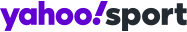
 Yahoo Sport
Yahoo Sport